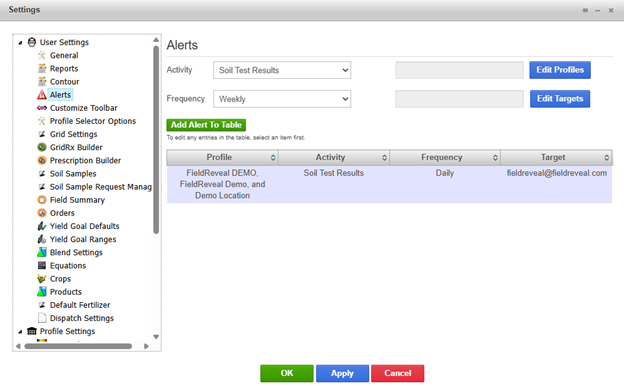Alerts
Alerts
Users can create email or text alerts for the following:
Soil Test Results – Receive an alert when a new soil test result comes back from the lab.
Prescription File Creation – Receive an alert when a new seed or fertilizer prescription has been created.
Zone Update – Receive an alert when a zone map or field border has been updated by the FieldReveal Mapping Center.
Photos – Receive an alert when a photo has been uploaded to a field from the FieldReveal Mobile App. This is useful to retailers, if growers are scouting their own fields.
New Geo-Ref or Non Geo-Ref Field – Receive an alert when a new field has been added to a profile.
New Grid Fields - Receive an alert when a new grid field has been added to a profile.
New User Registration -Receive an alert when a new user has been added.
New Data Logging Requests - Receive an alert when a new data logging request happens.
New Soil Sample Request - Receive an alert when a new soil sample request happens.
The following section describes how to set up an alert.
1. Choose an alert to receive from the Activity dropdown.
2. Choose how often you want to receive the alert from the Frequency dropdown.
3. Click Edit Profiles to choose which profile to receive alerts on. A Retailer, Location, Grower, Farm, or Field can be selected.
4. Click Edit Targets, to add the email or phone number that alerts will be sent to.
5. Click Add Alert to Table. In the example below, a daily Soil Test Results alert has been created for Demo Retailer-Demo Location.
6. To save the alerts, click Apply at the bottom of the tool.