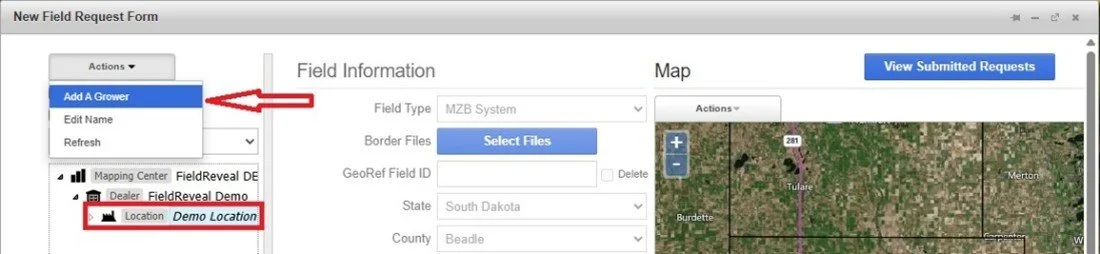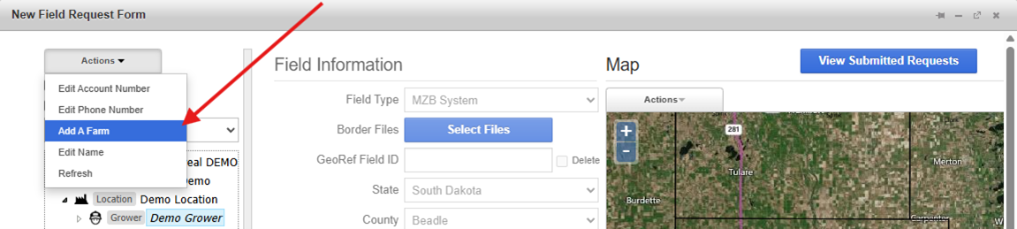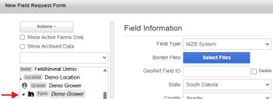How to Add or Select a Grower in New Field Request
Add or Select a Grower
Before entering any Field Information, a grower and farm must first be selected from the Profile Selector. If the grower does not exist inside the FieldReveal database, the grower can be added.
1.To add a new grower to the database, choose the Dealer and Location to see a list of the available growers. If the grower does not exist, select the Location. Click Actions > Add A Grower.
2. In the New Grower window, enter the name and click Confirm. A new Grower only needs to be added once.
Add or Select a Farm
To Add A Farm for an existing grower, choose the Dealer, Location and Grower. Once you are selected on the grower, Click Actions > Add A Farm.
Add a Field to a Grower
To add a field for an existing grower, choose the Dealer, Location, Grower, and click on the Farm name.