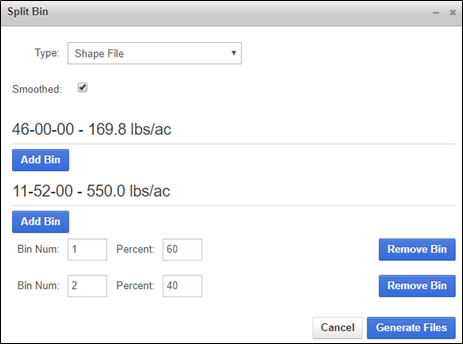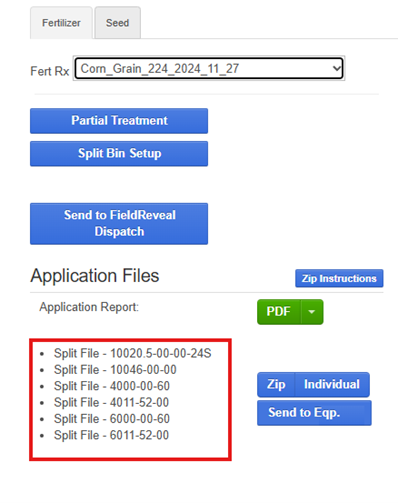How to use Split Bin Tool
The Split Bin Setup tool allows for one fertilizer product to be spread from two bins. This tool is only available in the Fertilizer tab. Examples of when this tool may be used are: with certain implements, when a prescription is calling for more product than one bin can spread, etc.
The following section describes how to split a product into two bins.
1. Click Split Bin Setup to open the tool.
2. In the Split Bin window, choose the file type and make a smoothing selection.
3. All products in the prescription will be listed. If a product needs to be split, click Add Bin underneath the product name.
4. Enter a Bin Number and percentage of the split. The bin number does not correspond to the bin number on the machine. It is simply a way for users to organize the number of bins they are splitting their product into.
5. Once everything has been set, click Generate Files.
6. The file will download to your computer in a zipped folder and will also be saved in Application Manager.