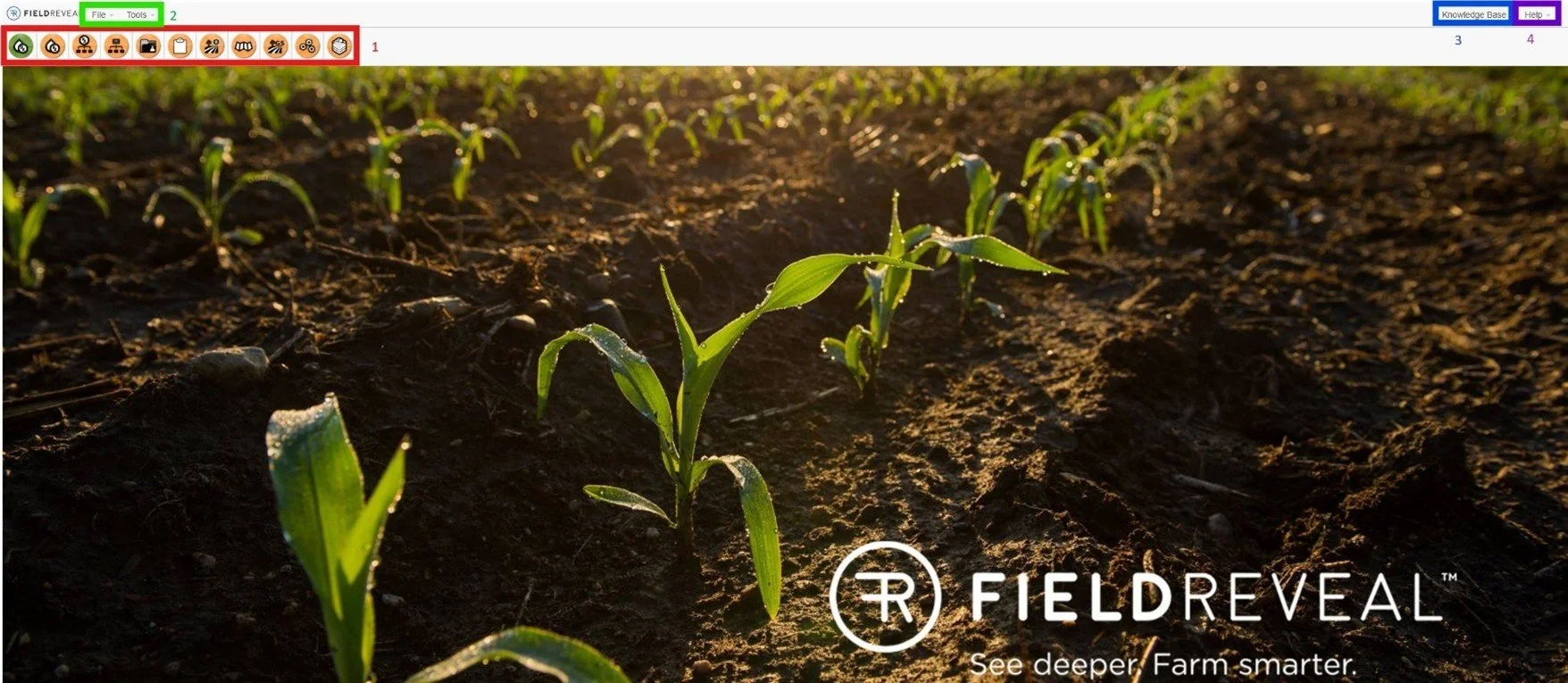Introduction
Go to www.fieldrevealplatform.com. This will take you to the login page. Register for an account if an account doesn’t exist.
Click on the white Register button, fill out the form, and click Submit.
Once your account has been activated you can log in to your FieldReveal account.
Main Toolbar – Quick links to the most common tools. Hover your cursor over each button to see a description.
Dropdowns – Access to all the tools and features in the software.
Knowledge Base – Browse articles in the Knowledge Base and provide feedback.
Help – Allows the Mapping Center to remotely access a user’s computer to provide support.
System Requirements
Google Chrome is the only supported browser for the software. Download and install Google Chrome at https://www.google.com/chrome/browser/desktop/ before logging into FieldReveal Platform.