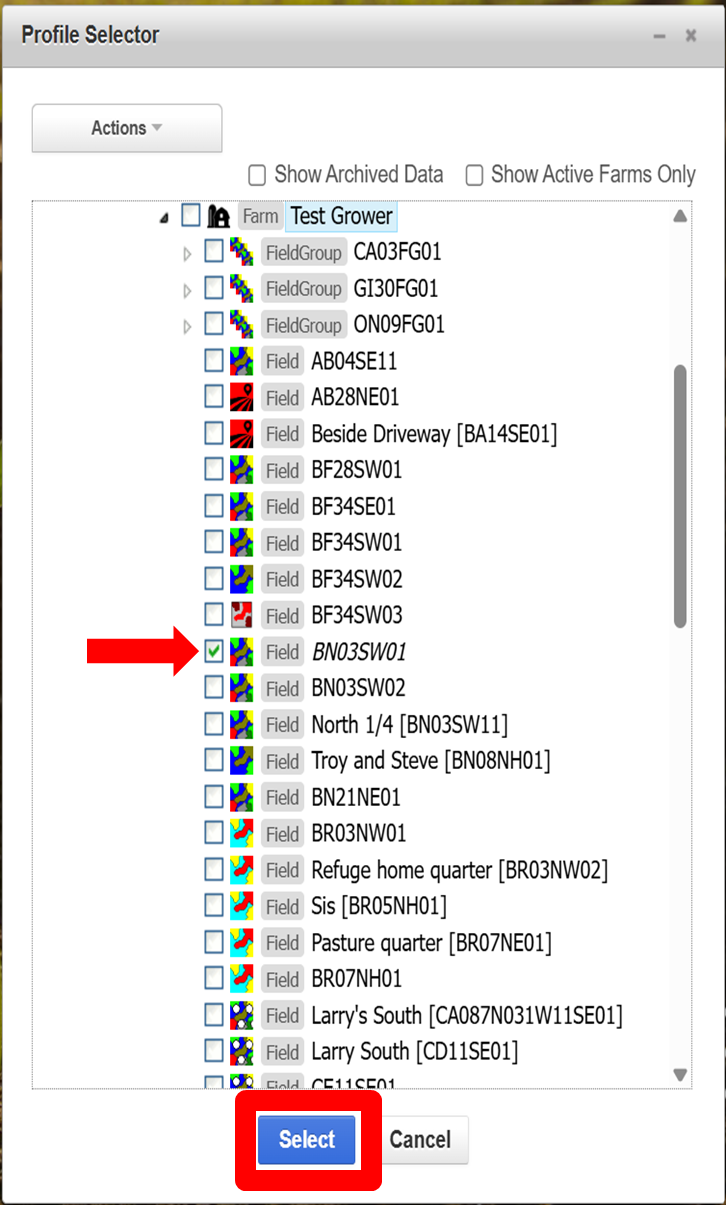Mobile Sampling Management
Click the (click to select) button.
Select a field from the profile selector. Click on the box to the left of the field you want to select. Once you have a field selected, you can click on the blue Select button.
You will then be able to see the sample event list with all the information on the soil sampling job.