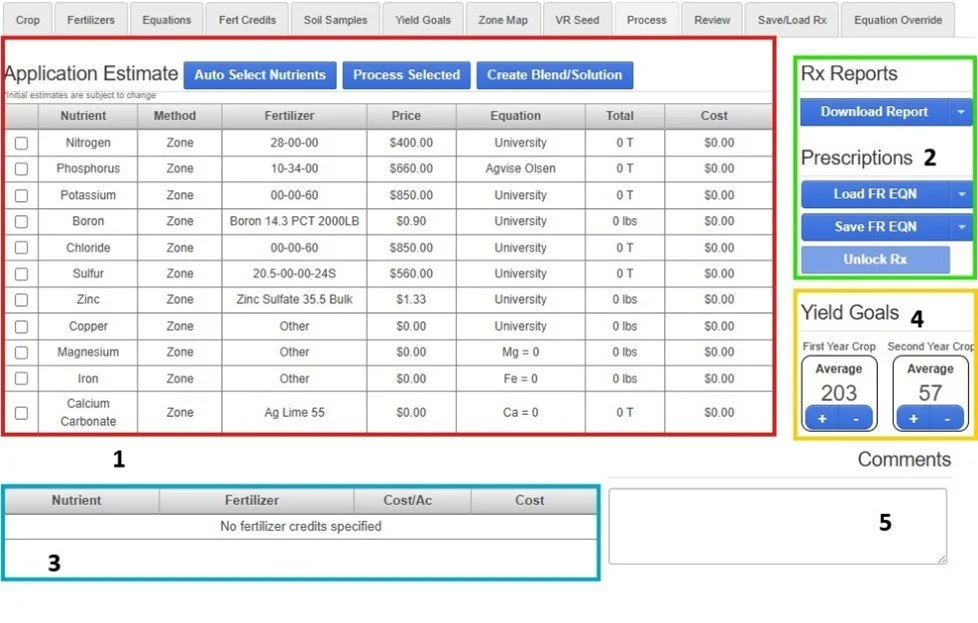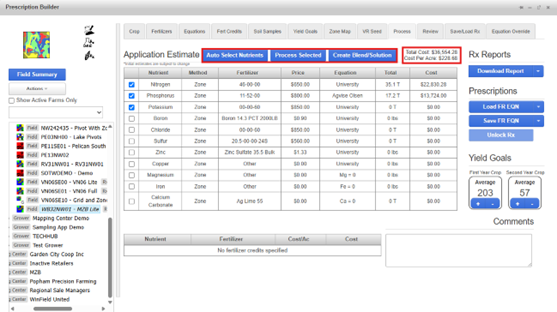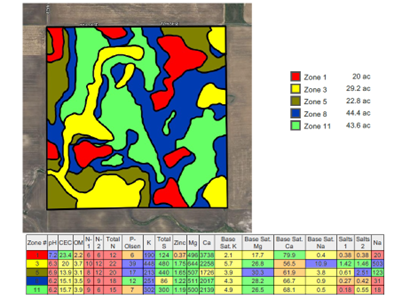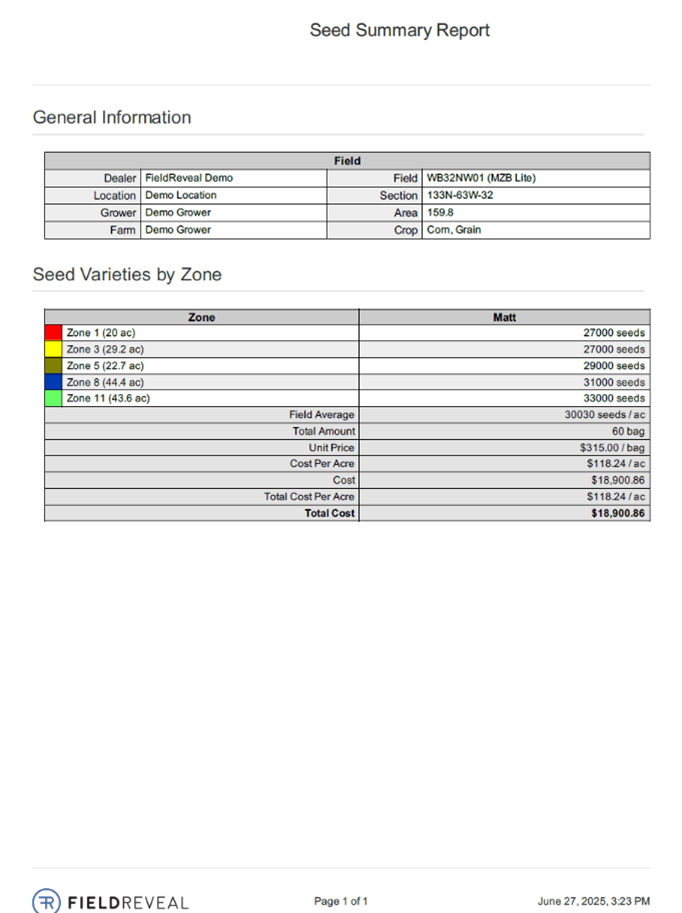Process Tab
Process
The Process tab is where the variables entered on the previous tabs are calculated in order to provide a fertilizer recommendation. The Process tab is also where the record of Rx activity is saved.
The following section describes:
An Overview of the Process Tab
How to Calculate a Prescription
Process Tab Overview
1. Application Estimate – This table will display the nutrients in the prescription, the fertilizers for each nutrient, the price per pricing unit, the chosen equation, the total amount of product being called for, and the cost per nutrient. To calculate these, click Auto Select Nutrients. If leaving this page to make changes in another tab, users will need to click the Auto Select Nutrients button again for the prescription to re-calculate.
2. Download Report – Clicking the dropdown arrow on the right side of this button provides an option to download several reports: Fertilizer Summary, Seed Summary, Yield Goals, Zone Map, and Soil Sample. Clicking Custom allows the user to create a combination of these reports. Clicking the Download Report button will download all the reports in one PDF document. This button is not active until the field has been unlocked by clicking the Unlock Rx button. Unlock Rx – Clicking this button will unlock the Download Reports button (on grid fields, you do not have to unlock rx before downloading report) and the Review tab inside Prescription Builder. A field only needs to be unlocked once per cropping season.
3. Fertilizer Credits that were entered on the Fert Credits tab will be listed here. This will list the Nutrient, Fertilizer, the Cost per Acre, and the Total Cost of the credit.
4. Yield Goals – These boxes show the average yield goal on the field based on what was entered in the Yield Goals tab. The average yield goal can be adjusted here without leaving the Process tab. Adjust the field average by clicking the + or – buttons. Click Auto Select Nutrients after any adjustments are made.
5. Comments can be entered here. These will appear on the Fertilizer Summary Report. Any fertilizer credits are also listed here, along with their rate per acre.
How to Calculate a Prescription
1. Click Auto Select Nutrients to calculate the fertilizers in the prescription. Each nutrient being called for will have a check box. Any undesired nutrients can be disabled by clicking the checkbox, once undesired nutrients have been disabled click Process Selected to recalculate the prescription. The total cost and cost per acre of the field is displayed above the table on the right. This total includes the fertilizer credits to give a total field estimate. NOTE: To adjust these totals, the average yield goal can be adjusted or changes can be made in the previous tabs.
2. Click Unlock Rx to unlock the Download Reports button, and the Review tab. A field only needs to be unlocked once per cropping season. The cropping season resets August 1st.
Download Reports as needed. Pictured below are the reports available in the Process tab.
NOTE: These reports are estimates, not the exact totals that are found in the shapefiles created.